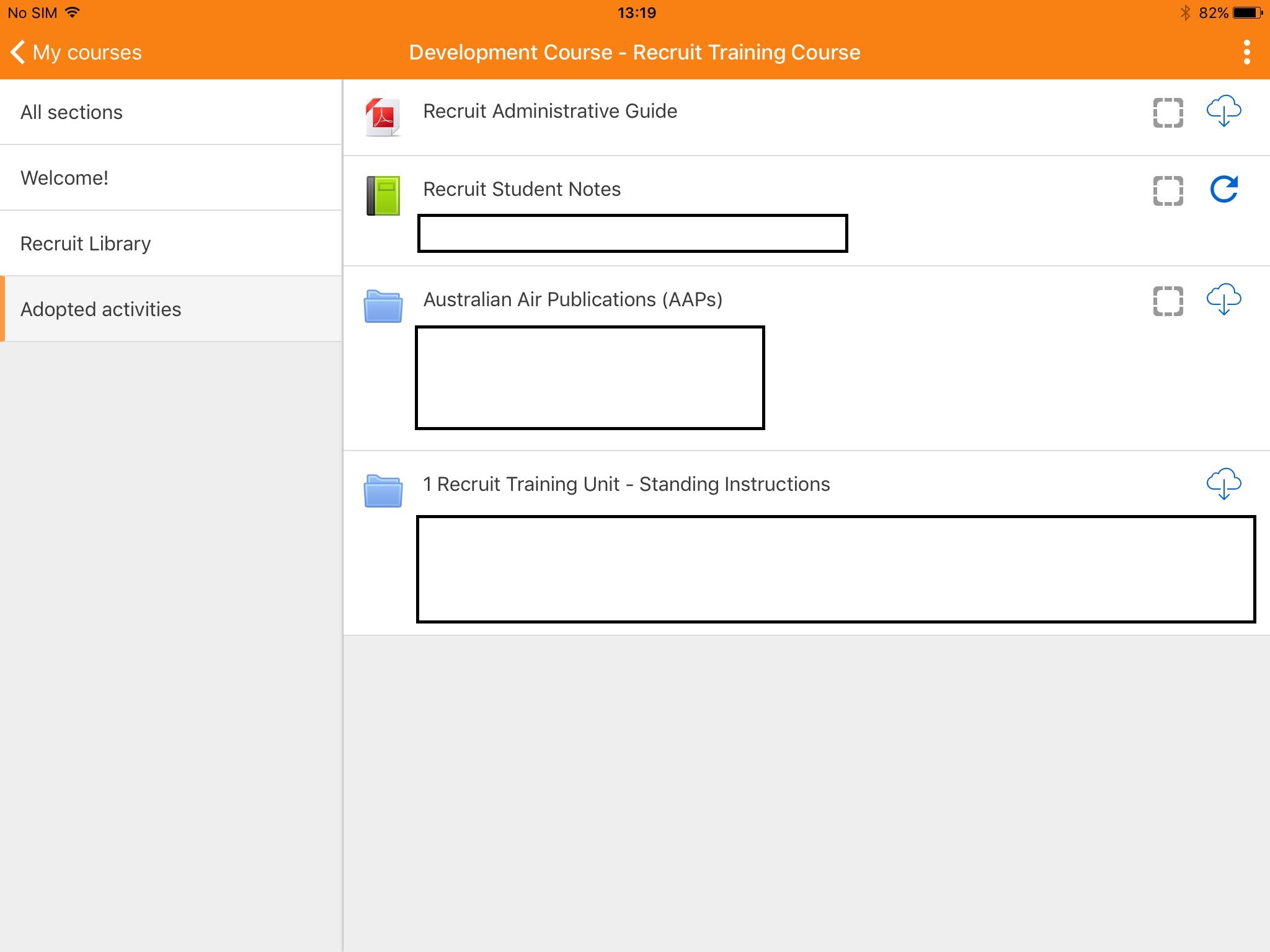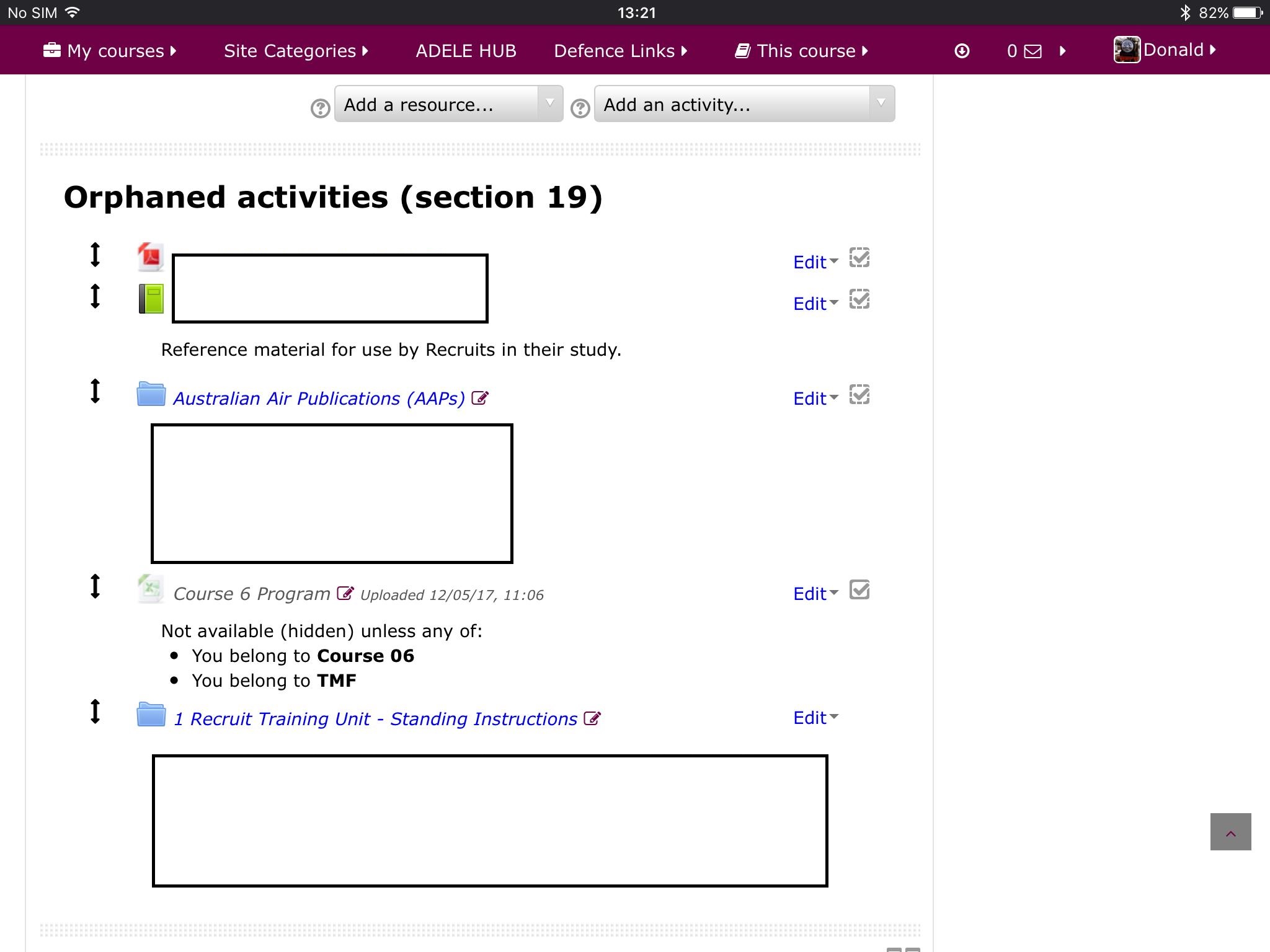Hi Scott!.
I am having a play with orphaned activities.
We are running Moodle 3.1 at our site, and I don't have the ability to upgrade to take advantage of "stealth mode".
Orphaned activities work well in my trials, if I am using a web-browser. However, we are using the Moodle Mobile app. What happens with the app, is the orphaned activities are still displayed in their previous topic, and are accessible to all.
Do you know a work around for this?
I have attached a screen shot of the app. The last topic called "Adopted Activities" was what I called the topic during my fault finding etc.
The other screen shot shows they are reported as orphaned via a browser.